uLinky BackupDrive
The free backup software for Windows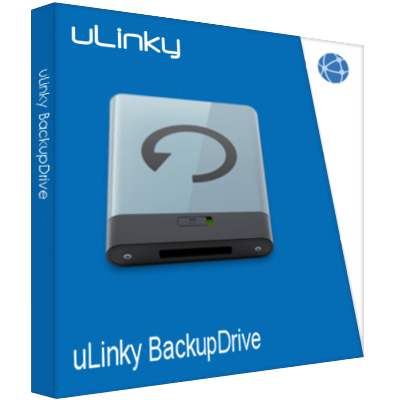
BackupDrive v1.2.0
- Scheduled backups
- E-mail notification
- Backups over the network
- Supports file transfers over FTP
- Easy handling
- For Windows 7, 8 and 10
uLinky BackupDrive
BackupDrive is the simplest free backup solution. You can make backups on any mass storage device. Whether on an external USB hard drive, on a network drive or up to a FTP file server.
BackupDrive allows you to schedule on-time, easily manage backups, and email notification to keep you up-to-date.
Versions
BackupDrive v1.0.0 is the first version released. This alpha version contains only the basics of a backup software. Nevertheless, the software is fully functional and can be used free of charge. Version 1.1.0, which is a beta release, was released on August 17, 2018. It offers a easier operation and reaches better performance. With your feedback you can tell us what new features and enhancements we should add for future releases.
Features:
- Scheduled backups
- E-mail notification
- Backups over the network (FTP, network drives)
- Free updates
- Backup administration
- Full backups
- Logging
- Backup in the background
- Backups as ZIP file exportable
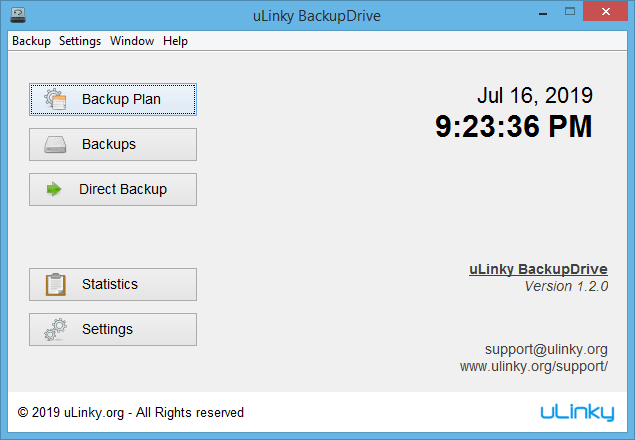
Service & Support
uLinky offers support for questions or problems when using BackupDrive. For this you can easily fill out the support form.
Alternatively, numerous documents about the software are available in the uLinky Docs. There you will find many instructions and help.
Data and facts about the development:
| v1.0.0 | v1.1.0 | v1.2.0 | |
|---|---|---|---|
| Development period: | June 6, 2016 - October 12, 2017 | July 30, 2018 - August 17, 2018 | July 4, 2019 - July 10, 2019 |
| Programming language: | Java | Java | Java |
| Lines of code: | 13,745 | 14,020 | 14.356 |
| Working hours: | 450+ hours | 61 hours | 18 hours |
| Publisher: | Manuel Kienlein [18/Student] | ||
Origin:
During the summer holidays 2016, I was very busy on programming my website. I did not use file versioning yet, and for all changes and milestones I copied the files to a folder as a backup instead. After a loss of data, I came up with the idea to develop an easy-to-use backup software.
The focus of BackupDrive is not just to create complete disk images, but to easily back up individual folders, files, documents and images. In addition, a clear listing and administration of the backups should be provided.
The program is available for free download. I would be happy if you could use the software as well and I hope you enjoy using BackupDrive.
~ Manuel KienleinSystem Requirements:
| Operating system: | Windows 7, Windows 8/8.1, Windows 10 |
| Java version: | 1.8 or newer [Download] |
| Processor: | Intel Pentium 4 or AMD Athlon 64 |
| Memory: | 2 Gigabyte (4 recommended) |
| Hard disk: | 5 Gigabyte (20 GB recommended) |
More links:
Do you like BackupDrive?
Share BackupDrive with your friends:
Comments:
Bitte versuchen sie es zu einem späteren Zeitpunkt erneut!


Ich gebe ihr als Bewertung 7 von 5 Sternen.